OpenVPMS VetNotes Chrome Extension
VetNotes works seamlessly alongside OpenVPMS.
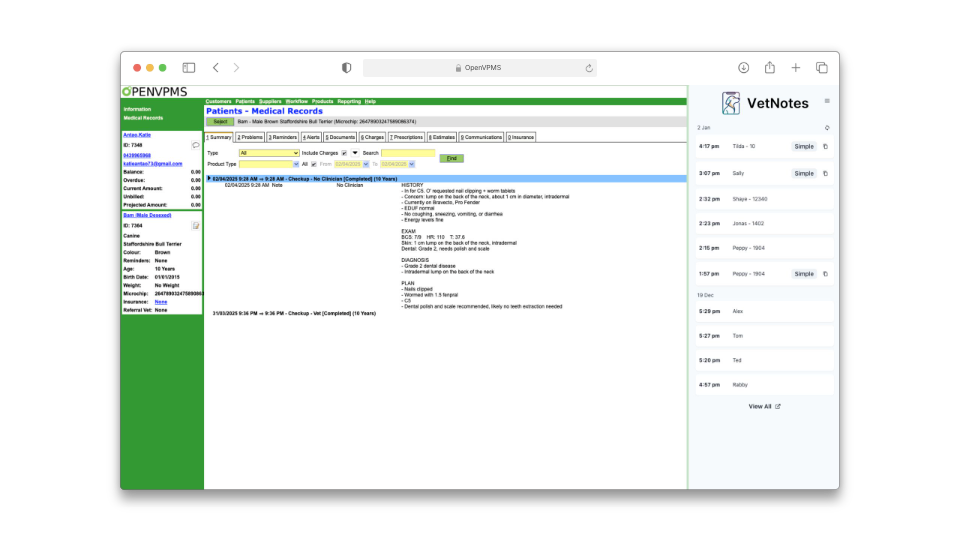
Benefits
- No need for tab switching
- Zero learning curve for your team
- Simple & efficient
How it works
- VetNotes auto-identifies the patient
- Complete your recording, without leaving OpenVPMS
- Note auto-import into OpenVPMS
Install Instructions
- Follow the instructions here: VetNotes Chrome Extension (opens in a new tab)
Requirements
- You must be using a Chrome Web Browser
- We may support other web browsers in future. If you would like an additional browser supported, please email us at mitch@vetnotes.com.