EzyVet clinics run better with VetNotes
A match made in heaven...
- Record inside EzyVet
- No need for tab switching
- No copy/pasting
- Zero learning curve for your team
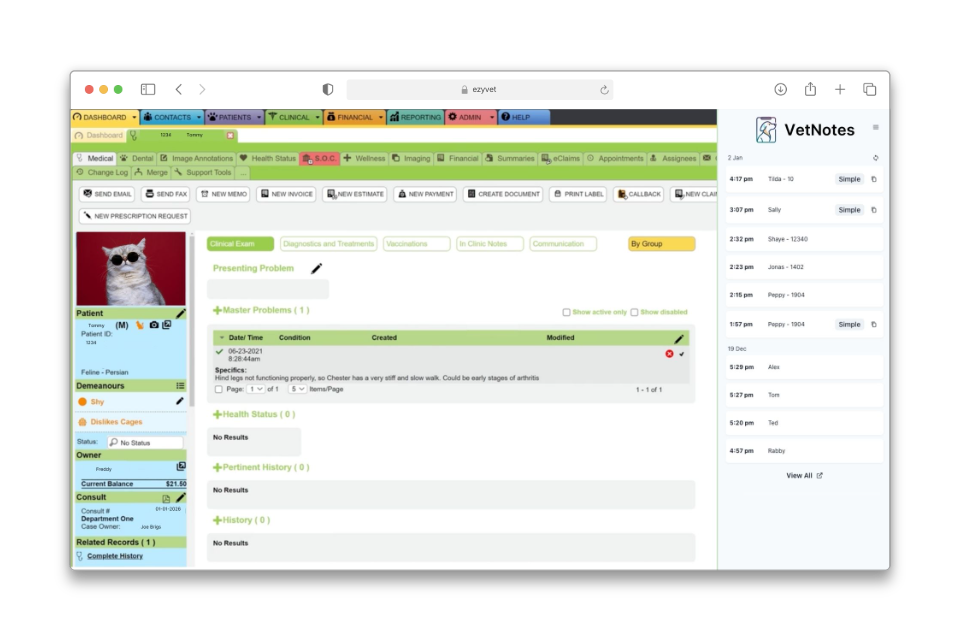
How it works
1. Record alongside EzyVet
- No need to leave EzyVet or change tabs
- EzyVet is still fully functional, so you can review histories, previous meds, navigate pages, etc.
- VetNotes automatically titles recordings
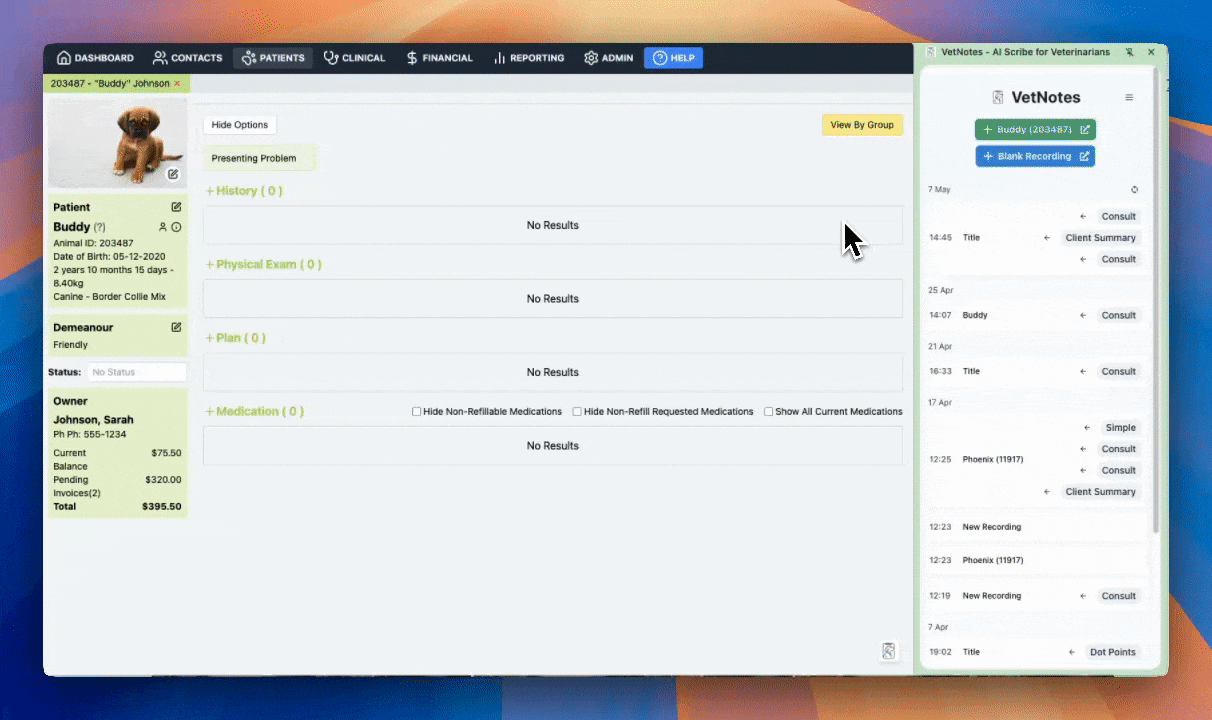
2. One-click sync to EzyVet
- No copy/pasting required
- VetNotes can auto-import into History/Exam/Assessment/Plan text boxes
- Simply import, review, done!
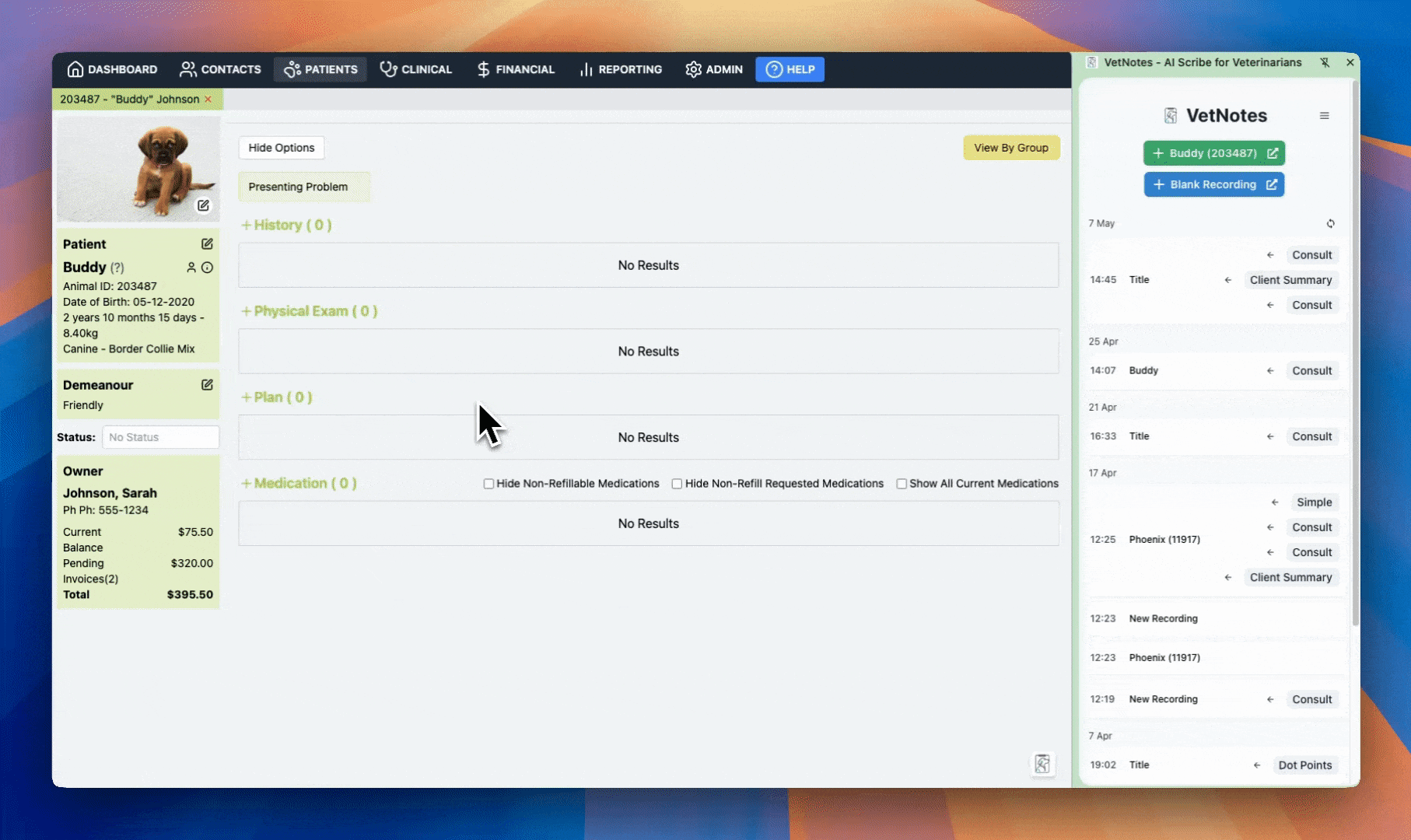
Install Instructions
- Follow the instructions here: VetNotes Chrome Extension (opens in a new tab)
Requirements
- You must be using a Chrome Web Browser
- We may support other web browsers in future. If you would like an additional browser supported, please email us at mitch@vetnotes.com.