Snippets
Snippets are a quick way to insert commonly used text into your notes.
- Snippets can be inserted AFTER VetNotes has generated any notes.
- For example, treatment plans, advice, recommendations, etc.
- VetNotes will NOT edit or change your snippet, it is inserted as is.
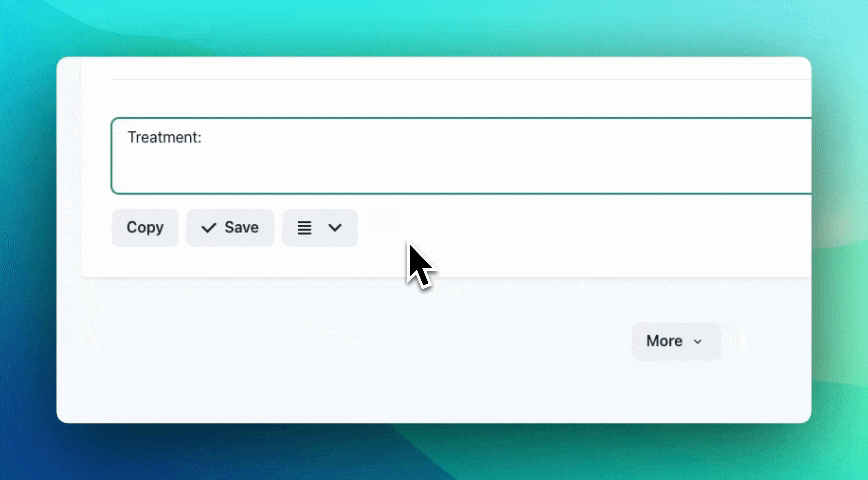
Create a Snippet
- Click "Snippets" in the top menu
- Click "Create"
Use a Snippet
- Click edit on any VetNotes note.
- Click the lines icon, on the right of the save button.
- Select a template.
- The snippet will be inserted into the textbox.